Member FDIC | Equal Housing Lender
Privacy Statement
Upload Files
Submitter Information
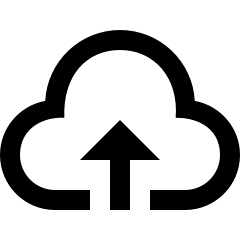 Follow these instructions to upload files.
Follow these instructions to upload files.
-
Click
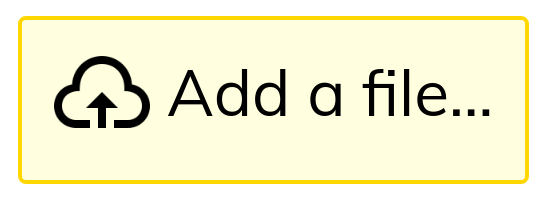 to select a file for upload.
For large files, this process may take a couple of minutes.
to select a file for upload.
For large files, this process may take a couple of minutes.
-
If you accidentally select the wrong file, click the red "DELETE FILE"
next to its name to remove it.
-
Your files will be attached to this form when submitting.
- Allowed File Types: JPG, JPEG, GIF, PDF, PNG, SVG, TIF, TIFF, TXT, Office Docs (Word, Excel, PowerPoint).
IF YOU ARE UPLOADING FROM A MOBILE BROWSER, please select an existing file on your device, rather than attempting to upload files directly from the Camera app.
File Uploads
Important Documents (required)
Please upload at least one (at most 5) documents.
0 Files uploaded:
 Encrypting file...
Encrypting file...